A Comprehensive Guide to Container Orchestration
In the fast-paced world of cloud computing, managing containerized applications efficiently has become a cornerstone of successful software deployment. Enter Kubernetes – an open-source container orchestration platform that has emerged as the de facto standard for automating the deployment, scaling, and management of containerized applications. In this comprehensive guide, we’ll delve into the architecture, key components, and benefits of Kubernetes, while also exploring related topics like microservices architecture, container security, and best practices for managing Kubernetes clusters effectively.
Understanding Kubernetes Architecture
At its core, Kubernetes operates as a cluster management tool. It abstracts the underlying infrastructure and provides a platform for automating the deployment and scaling of containerized applications. The architecture comprises master and worker nodes. The master node oversees cluster operations, while worker nodes host the containerized applications. Critical components like the API server, etc. for data storage, and the controller manager work collaboratively to maintain desired states and handle events.
Key Components and Their Roles
Pods : The Smallest Deployable Units In Kubernetes, Pods Encapsulate One Or More Containers That Share Network And Storage Resources.
Replica Sets : Ensure A Specified Number Of Pod Replicas Are Running At All Times, Helping Maintain Application Availability.
Services : Abstract Network Access To Pods, Enabling Load Balancing And Discovery Within The Cluster.
Deployments : Enable Seamless Updates And Rollbacks Of Application Versions.
Stateful Sets : Manage Stateful Applications That Require Stable Network Identities And Persistent Storage.
ConfigMaps And Secrets : Manage Configuration And Sensitive Data Separately From Application Code.
Simplifying Deployment And Scaling : Kubernetes Simplifies The Deployment Process By Abstracting Complexities Related To Networking, Storage, And Load Balancing. Scaling Is Effortless, As You Can Manually Or Automatically Adjust The Number Of Replica Pods Based On Resource Usage. Kubernetes’ Ability To Self-Heal Ensures That Failed Pods Are Automatically Restarted, Maintaining Application Reliability.
Microservices Architecture and Kubernetes
Microservices, an architectural style, decompose applications into smaller, independently deployable services. Kubernetes aligns perfectly with microservices, enabling individual teams to manage their services while maintaining overall application integrity. This decoupling of services enhances scalability, resilience, and ease of updates.
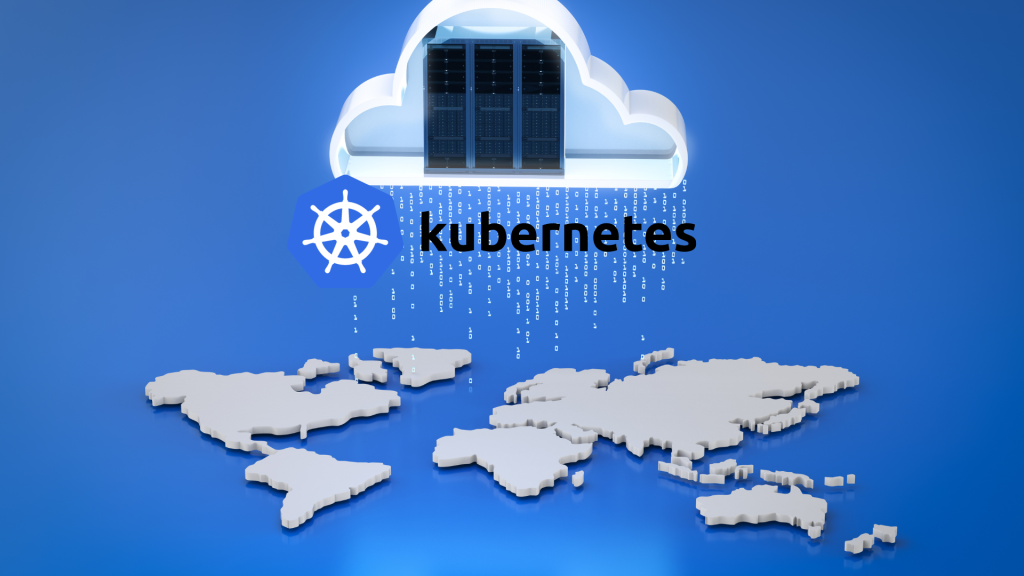
Ensuring Container Security
Container security is a paramount concern. Kubernetes addresses this through features lik.e role-based access control (RBAC), network policies, and secure communication within the cluster. Regular security updates and vulnerability assessments are crucial to maintaining a secure Kubernetes environment.
Best Practices for Effective Kubernetes Management
Namespace Isolation : Use Namespaces To Logically Segregate Resources, Promoting Organization And Security.
Resource Limits : Define Resource Limits For Pods To Prevent Resource Hogging And Ensure Fair Allocation.
Health Probes : Implement Readiness And Liveness Probes To Enhance Application Reliability.
Monitoring And Logging : Utilize Monitoring Tools To Gain Insights Into Cluster Health And Application Performance.
Backup And Recovery : Regularly Back Up Data And Define Disaster Recovery Processes.
In conclusion, Kubernetes has revolutionized container orchestration and management, providing a powerful platform for deploying, scaling, and maintaining containerized applications. Understanding its architecture, components, and integration with a microservices architecture is essential for leveraging its full potential. By adhering to best practices and prioritizing security, you can ensure the effective management of Kubernetes clusters and enable a seamless experience for both developers and users a like.
![]()
